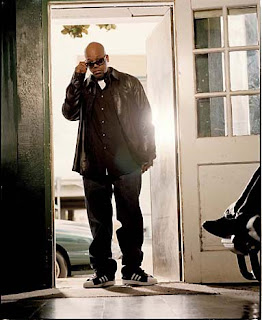
Last week we worked on creating melodies using the Matrix. This week we are going to start making bass lines. So unlike last week where we moved the Octave switch up on the Matrix, this week we're going to move the Octave switch down!
To demonstrate this technique we are going to remake the bass line from Too Short's single "Blow the Whistle" then recreate the drum beat.
- Open Reason
- Make sure you have a Mixer 14:2
- Set Tempo at 100 bpm
- Create a Subtractor
- On The Subtractor, click on the folder in the upper left hand corner.
- Go to Reason Factory Sound Bank: Subtractor Patches: Bass: Dodger Bass.zyp
- Now let's add the Bass line from Blow the Whistle, which is in C minor!
- Move your Right Loop Point to R3
- I'll show you how to play the bass line.
- After you feel like you have the part under your fingers, record it and quantize it.
- Create a Redrum.
- Listen to the Instrumental of Blow the Whistle.
- What sounds do they use?
- What boxes do you think they go on?
- Recreate the drum beat from Blow the Whistle.
- Copy Pattern To Track.
- Save as (Your Name) Blow the Whistle.